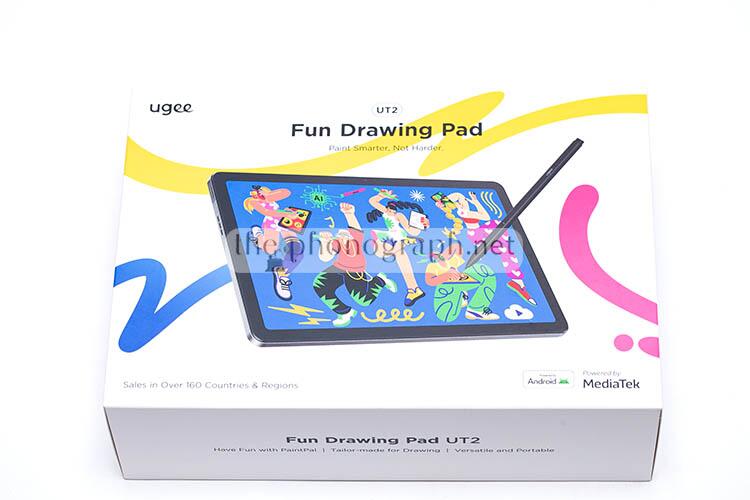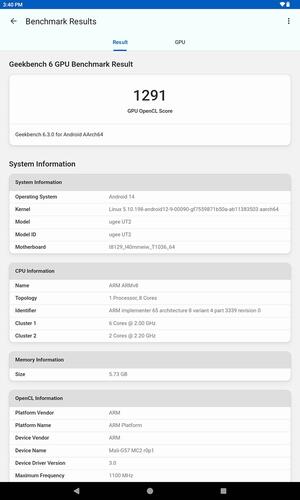UGEE UT2 Android Pen Tablet
| Pen Computer | Touch Screen | 2000×1200 | 10.36″ | Android 14 |
UGEE UT2 Android Pen Tablet, the brand new Android pen tablet/pen computer from UGEE.
The UGEE UT2 was announced and just released as part of a 2-products announcement introducing to their catalog Android pen-enabled tablets; being the UGEE UT2 the smallest model and the UGEE UT3 https://amzn.to/4enNuUn the biggest one.
A direct competitor of the UGEE UT2 are modern iPad tablets and the HUION Kamvas Slate 10 (which we reviewed on its launch date), as both of these devices are standalone tablets running on a mobile OS and offering pen pressure features.
Being the UGEE UT2 and HUION Kamvas Slate 10 both extremely similar products in size, specs and features, you might see us frequently comparing them in this review.
If, for some reason, you are wondering why the brand named this tablet UT2 and not UT1; this is because the UGEE UT2 is not the first Android tablet from the brand as this is the follow up of the UGEE UT1 that already existed exclusively in Asia. In fact, if you look to the device name internally, you will see that it is truly named UGEE UT1-Lite.
FIND ALL: Headphones Scores Compared
UGEE UT2 Android Pen Tablet Review
Tests & Scores
UGEE UT2 Android Pen Tablet Scores
- Accessories - 9/109/10
- Design - 8/108/10
- Display Screen - 8/108/10
- Ergonomics - 8/108/10
- Construction & Build - 7/107/10
- Pen - 8/108/10
- Connectivity - 8/108/10
- Customization - 6.25/106.3/10
- Graphic Design - 5/105/10
- Photography - 4/104/10
- Draw / Sketch / 3D - 5/105/10
- Mobile - 7/107/10
- Video Editing - 1/101/10
- Office / Note Taking - 8/108/10
- Performance - 5/105/10
- Durability - 1/101/10
- Specs compared - 2/102/10
- Versatility - 8/108/10
- QC - 0.1/100.1/10
- Firmware & Updates - 0.1/100.1/10
- Software - 2/102/10
- Value for Money - 2/102/10
Summary
✅ Pen pressure and tilt
✅ Acceptable performance as an entry-level tablet
✅ Real anti-glare control
✅ Colors and resolution
✅ Pen included
✅ Flip case included
❌ Durability
❌ QC
❌ Not compatible with SIM cards nor eSIM for mobile internet
❌ Pre-installed apps cannot be uninstalled
❌ Sound on boot cannot be disabled
❌ Dated, slow CPU & GPU in comparison with flagship mainstream tablets and phones
❌ No single software nor firmware updates in months since release
❌ Price might be above what expected
❌ Poor flip case standing positions
MORE: Best Headphones Charts
A
ACCESSORIES & PACKAGING

 4.5/5
4.5/5
The UGEE UT2 comes bundled with:
• Pen
• 1x nib replacement
• 1x nib remover
• Cover/case
• Pin card remover
• USB-C cable
• USB charger
• Glove
D
DESIGN

 4/5
4/5
Thanks to the 10″ screen size, the tablet becomes portable and easy to carry around with you the whole day or while traveling. The screen size will be more limiting than a bigger 14″, 16″, 22″ or even PC monitor but you can get around with some sketches or quick on-the-go work. Furthermore, due to the reduced size and pen, the UGEE UT2 can be a smart purchase as a note-taking device for meetings, school or college; without spending too much money.
The device has the classic aesthetics and style of a modern tablet with rounded edges and a clean front panel with no express keys nor added visible buttons beside the front camera.
The rear of the device has a metallic space-grey finish with a UGEE logo-decorated strip row on the top, at the level of the camera lens and flash (8MP autofocus camera). The left and top edges of the tablet hold 3 buttons, the one on the left is used as power/screen/sleep and the remaining 2 on sitting on the top edges are for volume control. On the left and right edges you will also find the speakers and the USB-C charging port (right edge) – these speakers are loud speakers but are far from offering the most refined and full sound quality.
Unlike some modern smartphones and some flagship tablets, the UGEE UT2 is not a bezel-less mobile device but the brand kept the bezels width within what you can find on other direct competitors.
The included flip cover/case of the UGEE UT2 is well built and has a magnetic closure system that also works with a feature to auto on/off the screen when opening or closing it.
The case can be folder to offer a couple of standing positions at different angles but the variety of sitting options (and angles) is more limited than on other cases.

As you can see from the photos, the case/cover of the UGEE UT2 has a dedicated slot to store the pen when not being used. This pen holder/storage slot provides a high level of protection and secure placement of the pen while not using it but it might be overdone, as removing the pen requires quite some effort and force applied.
With a thickness of 7.5mm and about 466g of weight, the UGEE UT2 is a fairly slim and light device that combines with the compact size of the screen to be portable-friendly but do not expect the feather-light nature of an iPad Mini nor the slimness of an iPad Air – but it is lighter and thinner than the Huion Kamvas Slate 10.
DC
DISPLAY SCREEN

 4/5
4/5
Of course, as you might expect from any mobile Android device, the UGEE UT2 has a touch sensitive display with support for multi-finger and gesture inputs.
If being nitpicky, we could say that the display of the UGEE UT2 is bigger and with a higher resolution than the HUION Kamvas Slate 10; as on paper the UGEE UT2 vs HUION Kamvas Slate 10 are 10.36″ vs 10.1″ and 2000×1200 vs 1920×1200 – though, in real life the difference is mostly imperceptible/irrelevant.
Thanks to the compact display size and 2K resolution at 60Hz, sharpness and definition of both fonts, icons and images is very good.
On top of that, the panel is full-laminated, having no gap between the pen-tip, glass and panel.
A detail that we appreciate seeing included with the UGEE UT2 is a real anti-glare glass (not included by default with the Huion Kamvas Slate 10) and which does a remarkably good job controlling glare and diffusing light reflections.
To combat strong ambient light conditions, the display of the UT2 can be maxed up to 300 cd/m2 with an auto-brightness feature.
Respectably, too, is the gamut coverage provided by this budget Android tablet, reaching 100% sRGB (72% NTSC) but there are no color modes available to choose from like seen on some pen displays.
P
PEN

 4/5
4/5
The pen of the UGEE UT2 is named U-Pencil but it is not like the ones that you can find on pen displays and pen tablets from the brand. This pen on the UT2 is active, battery-powered, that gets recharged through a USB-C port – a fully charged pen can offer 130 hours of runtime and 60 days of standby time.
Unlike the pen of other mobile devices, the U-Pencil does not need the tablet to be paired through Bluetooth as it works right out-of-the-box without any wireless pairing nor connection steps to follow.
Spec-wise, the pen supports 4092 pressure levels and up to 60 degrees of tilt while offering a response time of 20ms.
The pen feels well-built and even more rugged than the pens included with all drawing monitors from UGEE but, unfortunately, this pen does not have any buttons besides a rear one.
C
CONNECTIVITY

 4/5
4/5
As many current Android mobile devices, the UGEE UT2 includes Wi-Fi (2.4GHz and 5GHz), Bluetooth and supports casting but the USB-C port does not include video-out features.
Moreover, the tablet is equipped with a TF card slot for memory cards of up to 1TB, allowing to expand the internal storage but, as you can see from the photo below, SIM cards for mobile 4G, 5G, LTE cannot be used with this tablet (nor eSIM) and there are no pins for compatibility with physical connected keyboards, yet the USB-C port supports OTG for USB-C accessories – also the tablet has a 3.5mm stereo jack for headphones.

B
BUILD

 4/5
4/5
Externally, the UGEE UT2 feels solid and well-constructed with a glass front panel and mostly metal shell with the exception of the Ugee logo row which is made of plastic.
Internally, the tablet is powered by an Octa-core MediaTek MT8781 CPU (2xA76 2.2GHz + 6xA55 2.0GHz), 6GB LPDDR4X RAM, Mali-G57 GPU and 128GB of disk.
Software-wise, the UGEE UT2 runs on Android 14 with a personalized customization from the brand named ugeeOS.
When turning on, a boot animation with boot sound will be present, this sound cannot be silenced even if your tablet is set to Silent Mode, Do Not Disturb and all audio muted. On the other hand, the sound is short and generic, being less obnoxious than what we have seen on other Android devices.
Some drawing apps come pre-installed so you can get the UGEE UT2 up and running with some drawing without needing to manually install them; the pre-installed drawing apps are: MediBang, ibisPaint X, AI Paintpal and Jnotes. Nonetheless, all these apps are their trial, free versions and not any premium or paid version of them; so you could had installed them yourself. Another not so great fact about these pre-installed apps is that they are locked and cannot be uninstalled – UGEE states that you can uninstall them but you cannot (at least with our unit and with its latest firmware/software offered on OTG update), you can either remove them from the home screen by holding and dragging the app to the top of the screen or you can disable them, though.
A detail about the case is that it is a bit heavy and the inner fabric material provides a soft and gentle finish but can get easily stained and will probably show early signs of aging.
Inside, the tablet holds a 7A battery that ensures a working time of up to 9.5 hours on a single charge.
Supporting beefier charging current, the UGEE UT2 can be recharged much faster than the Huion competitor, at just 1 hour.
P
PERFORMANCE

 3.75/5
3.75/5
As an overall general purpose tablet, the Ugee UT2 performed well, being responsive, fast to open and use apps. Of course, this is not the most powerful tablet that your money can buy, so if you are intending to use it to play the latest, high demanding games or looking at performance benchmarks vs flagship phones/tablets, the Ugee will not be fit to handle them. Despite this, and as this is a tablet designed for beginners, kids and light tasks for graphic artists, photo, content creation and pen-enabled apps; the UT2 did manage to handle all mainstream popular apps related with graphics, design, photo, note taking and sketching.
On the other hand, due to the conservative internal CPU, GPU, etc, the UGEE UT2 sits as a low-performer and weak tablet when directly compared with flagship and new tablets from mainstream brands, therefore if your intention is to use the UGEE UT2 for anything intensive besides photo, sketch, note taking and graphic design, you will be getting a poor performance in comparison and even risk of not being able to run at all in an usable way high-demanding apps and games.
Worth noting that the Camera app pre-installed is extremely basic with no settings nor adjustments available, we recommend to replace it with another camera app.
Pressure and Tilt
Pressure of the sensor and pen of the UGEE UT2 cannot be rated as precise and smooth as on some mid-tier pen displays and pen tablets – also does not reach 8K nor 16K but is limited to 4K pressure levels.
Nonetheless, as this device is aimed at kids, on-the-go light work and beginners, the pressure sensitivity and accuracy of the UT2 was more than good enough to thrill or fulfill the needs of the target audience.
Palm Rejection
When testing the tablet, palm rejection was usually working as expected, disabling the detection of the resting palm as a touch input but the feature was, at times, a hit and miss.
Lag
Using the pen in Microsoft OneNote for note taking, we did notice some apparent delay/lag but when doing some note taking on drawing apps like Concepts, there were no issues as evident as with OneNote.
Some degree of latency and delay is in general present in some pen-enabled apps but some had better control of it with substantially snappier and less perceivable lag.
For sketching, photo editing, etc. we did not find the delay to be limiting nor disturbing.
Tracking / Parallax
Tracking and parallax on the UGEE UT2 was excellent, falling within or even better than the listed specs of the tablet.
In fact, tracking in parallax on this entry-level budget pen Android tablet was better than on many pen displays.
Jitter
Jitter control is probably the most difficult task to be well-implemented in all pen-enabled devices (pen tablets, pen displays/drawing monitors, etc) but, unexpectedly, the UGEE UT2 showed nearly no jitter issues with diagonal lines.
Comparison
UGEE UT2 vs Huion Kamvas Slate 10
In addition to the many differences that were mentioned throughout the review; you can easily see the glare control of the UGEE vs the non-anti-glare finish on the HUION.
Size and format-wise, both the Huion Kamvas Slate 10 vs UGEE UT2 are very similar.
SEE ALSO: Coupons – Discounts – Deals – Promo Codes – Sales Deals
UGEE UT2 Android Pen Tablet Technical Specifications
Dimensions
247.06*156.82*7.53mm
Weight
466g
Side Buttons
Volume +/-, Power/Lock
Colors
Grey, Blue, Purple
Hardware & System
Operating System
Android 14
CPU
MT8781, 6nm,2*A76 2.2GHz+6*A55 2.0GHz
RAM
LPDDR4X 6GB 3200Mbps
Storage
UFS 2.2 128GB
Display
Size & Resolution
10.36’’, 2000*1200
Color Gamut
NTSC>72%
Colors
16.7 Million
Aspect Ratio
16:10
Multi-Touch
10-Point
Battery & Charging
Battery Capacity
7000mAh
Charger
18W
Camera
Rear
8MP AF
Front
8MP FF
Multimedia
Speakers
2
Microphones
2
Video Decode
2K 30fps /H.265
Video Recode
1080P 60fps
Audio
WAV,MP3,MP2,AAC,AMR-NB,AMR-WB,MIDI,Vorbis,APE,AAC-plus v1,AAC-plus v2,FLAC,WMA,ADPCM
Sampling Rate
8kHZ to 192kHz
Sensor
Sensor
GPS, Gravity, Light, Hall
Connectivity
WiFi
802.11a/b/g/n/ac, Dual-band(2.4GHz/5GH)
WiFi Display
Support
Bluetooth
V5.3
I/O Port
Earphone
Type-C,3.5mm
USB
Type-C
TF Card
Max. 1TB
OTG
Support
Stylus
Type
Active Capacitive
Pressure Levels
4096
Tilt Support
±60°
Response Time
20ms
Weight
13g
Accuracy
±0.5mm(Center), ±1mm(Edge)
Standby Time
60 days
Operating Time
130 hrs
Charging Time
1 hr
YOU WILL ALSO LIKE: Amazon Coupons & Deals
SELECTED FOR YOU: Aliexpress 11.11 Shopping Festival Coupons
RELATED TO THIS PAGE: Aliexpress Anniversary Sale Coupons and Deals
SEE ALSO: Black Friday Coupons and Deals – Black Friday Aliexpress coupons