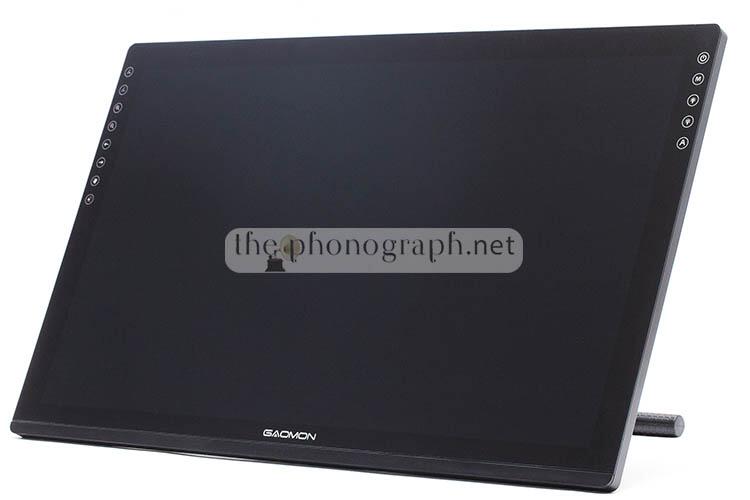GAOMON PD2200
| Graphics Drawing Tablet / Pen Display | Full HD 1080p | 21.5″ | Touch buttons | 130% sRGB | 92% NTSC |
GAOMON PD2200, the biggest pen display by GAOMON.

GAOMON is one of the main brands of pen displays and graphic tablets/pen tablets with a large catalog and long-time experience manufacturing these graphic tools for creative professionals and enthusiasts.
The GAOMON PD2200 joins the offering from the brand as their largest model in the PD series and the only one being bigger than 16″
FIND ALL: Headphones Scores Compared
GAOMON PD2200 Review
Tests & Scores
GAOMON PD2200 Scores
- Accessories - 10/1010/10
- Design - 9.5/109.5/10
- Display Screen - 9.5/109.5/10
- Ergonomics - 9/109/10
- Construction & Build - 9/109/10
- Pen - 8.75/108.8/10
- Connectivity - 8/108/10
- Customization - 10/1010/10
- Graphic Design - 10/1010/10
- Photography - 10/1010/10
- Draw / Sketch / 3D - 10/1010/10
- Video Editing - 9.5/109.5/10
- Office / Note Taking - 10/1010/10
- Architecture - 9.25/109.3/10
- Engineering - 9.25/109.3/10
- Performance - 9.5/109.5/10
- Durability - 9.25/109.3/10
- Versatility - 10/1010/10
- Software - 10/1010/10
- Value for Money - 10/1010/10
Summary
✅ Crazy value for money
✅ Excellent display quality
✅ Best anti-glare
✅ Precise and responsive
✅ Professional stand included
✅ VESA compatible
❌ No built-in sharpness control
❌ No wheel/dial
CONCLUSION
The GAOMON PD2200 is the best pen display that you can get if you want a big graphics drawing monitor with stellar performance, at the price of a 15.6" pen display.
MORE: Best Headphones Charts
A
ACCESSORIES & PACKAGING

 5/5
5/5
D
DESIGN

 4.75/5
4.75/5
The GAOMON PD2200 has a classic, all-black finish with a main focus on its screen and less on the space dedicated to buttons and unnecessary bezels width.
As a matter of fact, the GAOMON PD2200 has the thinnest bezels of any other pen display that we have reviewed so far. This sole design decision, gives the GAOMON a much smaller footprint than similarly sized pen displays.
The back of the screen comes with a removable pro-level stand that can be replaced with any VESA 75x75mm or 100x100mm stands as the GAOMON PD2200 is fully VESA compatible.
You might think that the touch buttons are backlit, but they are not; they do have, though, a silver-colored printing that reflects light very well and, thus, gets brighter but they do not have any dedicated LEDs behind nor beneath the bezels.
The GAOMON PD2200 allows you to benefit from a large display size without having to enter the 4-digit budget expenditure.

Despite the large screen size, the GAOMON PD2200 has a slim profile with a thickness of 9.5mm and easy handling total weight of 3.84Kg
E
ERGONOMICS

 4.5/5
4.5/5
The pre-assembled stand of the GAOMON PD2200 allows to freely set any angle between 15° and 85°, facilitating a quick and precise tilt and position to accommodate to each users preference according to the specific creative task being carried out.
In total, the GAOMON PD2200 has 13 touch-sensitive buttons of which 8 are express keys that can reprogrammed and the remaining 5 are dedicated for the display OSD and main config operations (these 5 cannot be reprogrammed).
The express keys are placed on the left bezel aligned on the top while the other buttons are found on the right bezel.
The GAOMON PD2200 can be rotated freely to be used in landscape or portrait mode and can also be turned 180 degrees to accommodate to the use of left-handed artists but the express keys and labeling will be flipped upside down as they are printed and cannot be rotated.
As there is no right nor wrong when comparing physical buttons against touch sensitive ones, it cannot be objectively defined as an ergonomic advantage nor disadvantage. This is a purely subjective matter that will depend entirely on each user’s preferences.
We can, though, highlight an objective difference in their characteristics; touch buttons will offer fully silent operation but will lack the tactile and clicky feedback that you get from physical buttons. Some drawbacks that we found were that when used rotated for left-hand users, the non-express keys buttons sometimes were accidentally pressed (even with gloves on). Unfortunately there is no way to deactivate them besides the built-in OSD lock system but you can disable the other express keys.
CB
CONSTRUCTION & BUILD

 4.5/5
4.5/5
With this pen display you will not get the easily-scratchable plastic screen seen on many budget monitors, instead the display of the GAOMON PD2200 is made of glass, adding durability and even stability to everyday use and abuse.
The main frame and bezels of the device uses mainly plastics as the construction material but does not feel fragile nor flimsy. The use of this material instead of hefty metal large panels, provide the pen display an easier way of handling and adjusting the position of the device without being excessively heavy and chunky.
As the pen display sits and is supported by the stand where it sits, the brand has put extra effort in reinforcing and adding metal main structure sections to the pro-stand included with the device.
Furthermore, the stand has a dual-feet to provide an additional layer of support and stability while the feet are covered by very rubberized pieces that do a notable job keeping the pen display in place and ever sliding, moving nor slipping away when using it – even on bare wood/glass desks or surfaces with deskpads.
DC
DISPLAY SCREEN

 4.75/5
4.75/5
The display of the GAOMON PD2200 has a diagonal size of 21.5″ with a resolution of 1920×1080 (60Hz) in a 16:9 aspect ratio, resulting in a good balance of size:resolution ratio and an active workspace of 476.64×268.11mm.
The screen is an IPS type with excellent viewing angles without showing negativization of colors nor significant loss of brightness or contrast when reach steep angles.
With a gamut coverage of 92% NTSC (130% sRGB), the GAOMON PD2200 surpasses the coverage of the smaller sibling GAOMON PD156 PRO and offers a vast wider coverage than the small GAOMON PD1161.
The anti-glare system of the GAOMON PD2200 was by far the best of all pen displays that we have tested so far. The PD2200 was able to handle reflections and light sources with a diffused and never sharp mirroring effect over the display.
On top of that, while glare was kept under control, the screen did not suffer from the typical grainy, sandy finish of most anti-glare films seen on other pen displays; which, consequently, allowed the GAOMON to be free of the hazy and blurred consequences introduced by the AG finish.
Moreover, the display reached strong brightness illumination of the panel wit 220cd/m2 that was highly useful to improve visibility and combat the ambient light of strongly lit rooms or during daylight.
Another remarkable characteristic of the display of the GAOMON PD2200 was the impeccable full-lamination implementation, giving it a seamless transition with the bezels and boosting the pen precision and parallax performance.
On the other hand, we struggled a bit more with the PD2200 to achieve an optimal calibration than what happened with the best performing pen displays in the color calibration department. Once a correct calibration was obtained, the PD2200 provided accurate colors with correct contrast and deep blacks and never presenting flat, dull reproduction nor over-saturated, misleading effects.
If you are thinking about upgrading from 11.6″, 13″ or 15.6″ pen display; the GAOMON with its 21.5″ will give you an exponential advantage over those smaller alternatives.
To keep it simple, the 16″ and smaller pen displays are no match against the workspace and productivity boost that you obtain with the larger 21.5″ of screen size.
P
PEN

 4.5/5
4.5/5
The pen of the GAOMON PD2200 is battery-free with electromagnetic tech that makes it fully functional without any need of external power.
This pen has the size and style of most pro-industry-standard pens on the market and incorporates handling-optimized elements such as a rubberized large section across the front of the pen where your main fingers sit and grab the pen.
Moreover, the pen is equipped with 2 programmable buttons that can assigned to do any desired function and/or used as express keys.
Spec-wise, the pen supports both pressure and tilt, with a pressure sensitivity of 8192 levels and a resolution/precision of 5080LPI, while the tilt function is capable of +/- 60 degrees of tilt.
If you own other pen displays from GAOMON you need to know that the GAOMON PD2200 uses the GAOMON Artpaint AP32, which is a different model than the AP50 of other smaller pen displays. This means that they are not inter-compatible, you need to use the AP32 model with the PD2200.
The GAOMON PD2200 comes with several replacement nibs inside the pen holder but in case that you are heavy-duty pro graphic artist and have already depleted all the nibs; the pen of the PD2200 uses the GPN05 pen nibs.
C
CONNECTIVITY

 4/5
4/5
This GAOMON pen display uses a 3 cables to get the unit up and running. The cables and connections used by the device are 1x HDMI for video signal, 1x USB-A for I/O and 1x power connection to an external PSU (power supply included with the device)
The connectors of the PD2200 are all placed on the right edge of a protruding back panel; to provide a more secure fit and less cabling mess, the pen display has a cable management addon that clips the extending cable to the device.
If we would need want to be picky about, the HDMI and USB-A cables can be a tad short for desktop setups where the PC case is a bit farther away than usual – of course, nothing that cannot be fixed by spending $5 in a longer standard HDMI and USB-A cable.
C
CUSTOMIZATION

 5/5
5/5
Most of the time and users will probably always use the GAOMON as a pen display but the level of customization provided by the brand allows the PD2200 to be used also as a graphic tablet, inputting the pen edits over the display of the PD2200 but working on the images projected an external monitor/main PC monitor.
Basically this means that the GAOMON PD2200 becomes a 2-in-1 graphic tool to be used either as 21.5″ pen display and as a 21.5″ graphic/pen tablet.
Moreover, the GAOMON PD2200 can be used in any orientation allowing it to be rotated at 0°, 90°, 180° or 270°; this allows users to work with the pen display either in portrait or landscape “mode” and to fully-enable ambidextrous usage and fit also left-handed artists – the bundled stand comes pre-assembled, so if you are left-handed you will need to remove the fixing screws of the PD2200 to fit the screen upside down.
On top of that, you can freely reprogram the 8 touch sensitive express keys and create personalized reprograming profiles and custom pen pressure sensitivity response curves per-software or globally; so, every time that you open your different graphic/photo/video/drawing software you obtain your custom-tailored settings and tuning for each app.
E
USE
GRAPHIC DESIGN
![]() 5/5
5/5
A large and well-performing display is always a major upgrade to ease up the pro and daily work for graphic design; add up pen pressure/tilt and you get the GAOMON PD2200.
Extensively wide gamut coverage with accurate color reproduction, sharp image and defined objects are all qualities that the GAOMON PD2200 fulfills without struggling.
PHOTOGRAPHY
![]() 5/5
5/5
The big screen size, full HD resolution and excellent display quality allowed our photo editors to pin point and discover tiny dust spots and hidden imperfections that were harder to identify in their 4K 43″ photo-editing monitor (when images were compared at the same dimension on-screen)
On top of that, the 21.5″ of screen working space provided a buttery smooth workflow that did not get slowed-down by the need to zoom in/out and pan to trace details or workout over precise shapes.
DRAWING / SKETCHING / 3D DESIGN
![]() 5/5
5/5
Drawing and sketching was way more productive and fun with the GAOMON PD2200 than we have ever experienced with any smaller pen display; allowing to put more energy on the creative thinking and drawing process than having to constantly adjust the enlargement of the drawing canvas.
At the same time, the pen’s precision and responsiveness enabled working without having to combat against a misbehaving pen.
MOBILE
Of course, a nearly 22″ pen display is not thought nor designed as a portable graphic pen monitor.
If you were looking for a portable/mobile-friendly pen display you should be looking at other models from GAOMON such as the PD1161 or PD156 Pro.
VIDEO EDITING
![]() 4.75/5
4.75/5
If you come from a 16″ (or less) pen display and get your hands on the GAOMON PD2200 you might drop a tear of joy when video editing, seeing the exponential boost that you obtain in screen capability and proficiency editing your video material while getting your work out on the market/published in less time – even more if you work with 1080p videos.
OFFICE / NOTE TAKING
![]() 5/5
5/5
This GAOMON is so large that you get more screen space than you would ever need to cover the most intensive and complex note taking that you can imagine.
ARCHITECTURE
![]() 4.75/5
4.75/5
Trying not to spoil the results in the Performance section, let us just inform you that the GAOMON PD2200 is the best-fitted pen display for architects on a budget, that we have tested so far – and we do not mean this only for its bigger size.
ENGINEERING
![]() 4.75/5
4.75/5
Due to the same reasons that the GAOMON PD2200 was rated as the best for architecture, the exceptional performance (read more about this in the Performance section) and large size makes it also the best bang for buck pen display for engineers on tighter budget.

P
PERFORMANCE

 4.75/5
4.75/5
We tested the GAOMON PD2200 with an extensive variety of mainstream graphic, photo, drawing, business and note taking software, including: Adobe Photoshop, Adobe Illustrator, Adobe After Effects, Adobe Lightroom, Affinity Photo, Affinity Designer, Affinity Publisher, Corel PaintShop Pro, Corel Painter, Clip Studio, MediBang Paint Pro, Krita, ZBrush, Blender, Adobe Acrobat, Microsoft OneNote, Microsoft Word, Microsoft Excel, etc.
Throughout all the tests for the review of the GAOMON PD2200 there were no issues getting the pen display up and running right away without having to go through any troubleshooting nor manual adjustments to get the device to work as intended.
Pressure & Tilt
Pressure sensitivity was recognized instantly by all compatible software and graphic tools used, needing only to fine-tune the pen’s curve response according to the best fit for the type of software being in use.
On most software tested, we found the pen pressure sensitivity to be nicely tuned out-of-the-box feeling natural and responsive to smoothly detect and input from subtle pen traces up to rougher hard-pressed ones and being equally responsive to fast and continuous dot inputs.
Tilt support was also working without having to get into deep nor cumbersome settings on any compatible app.
Lag
With 266PPS and 14ms of response time, the GAOMON PD2200 exceeds the report rate of many competitors, which in real-life tests translated in a more natural flow of the pen across the big screen with less visual and effective input lag than other pen displays.
Jitter
Jitter is one of the most difficult tasks for nearly every pen display on the market, when using a physical ruler and tracing slow diagonal lines almost all models from all brands tend to suffer from jitter.
Surprisingly, though, the GAOMON PD2200 showed the best jitter control that we have seen on every pen display that we have reviewed; presenting a nearly impeccable jitter-free and precise line tracing with minor jittering that could only be perceived if drastically zooming in after tracing the lines.
Tracking / Parallax
The full lamination of the PD2200 allowed it to provide an excellent tracking performance and no parallax within 99.9% of the working area. The device started to show some more evident parallax on the extreme corners and only beginning at around 1cm to 1.5cm from the very end of the corner (the parallax error margin presented fell within the listed specs)
These were also fairly reduced while going through the manual screen calibration process; in fact, we were able to nearly fully cancel the parallax on extreme corners on 2 out of the 4 corners.
Examples of pressure response, tilt and jitter on diagonal lines
Comparison
GAOMON PD2200 vs HUION Kamvas Pro 16
Aside from the obvious workspace difference, the GAOMON PD2200 offered way better glare control, higher image sharpness out-of-the-box, more buttons and a smarter use of the device’s footprint thanks to the narrower bezels.
Due to the smaller displays size but same 1920×1080, the HUION has better PPI for fonts, is slimmer and has a reinforced metal backplate.
GAOMON PD2200 vs VEIKK VK156 Pro
The GAOMON PD2200 is simply in a whole new category when compared with the VEIKK VK1560 PRO. From the screen size up to the sharpness, lamination, angle of view and a much more modern display technology, the GAOMON PD2200 is miles ahead the VEIKK.
On the other hand, the VEIKK has a wheel/dial and the GAOMON does not.
GAOMON PD2200 vs UGEE U1600
The GAOMON PD2200 includes 13 buttons while the UGEE has none. Also, the GAOMON had better image definition, a much more ergonomic pen and superior anti-glare performance.
The UGEE has, higher PPI, a more modern connection with a single USB-C for power & I/O while the GAOMON uses 3 independent connectors.
S
SOFTWARE

 5/5
5/5
The GAOMON PD2200 uses the same software as all current pen displays from the brand.
The software is well-featured with everything you need to customize and reprogram the pen display to your needs.
Throughout the menus and settings of the GAOMON PC software you gain access to control and personalize:
• Workspace setting (full area, restricted area)
• Display selection
• Pen sensitivity
• Pen curve response
• Express keys customization and programming
• Screen calibration
• Device rotation
• Pen pressure testing with live reading of pressure levels
• Pen buttons programming
• Export/import of customized settings
• Per-app profile creations
• Troubleshooting and repair of Wintab32, WinInk, WinTab
• Software updates
If you need to update the firmware of the GAOMON PD2200, this is done through a dedicated firmware upgrade software downloadable from GAOMON’s website..
SEE ALSO: Coupons – Discounts – Deals – Promo Codes – Sales Deals
GAOMON PD2200 Technical Specifications
SCREEN
Panel Size 21.5inch
Active Area 476.64 x 268.11mm
Resolution 1920 x 1080(FHD)
LCD Type IPS
Aspect Ratio 16:9
Brightness 220cd/m2
Viewing Angle 89°/89°(H)/89°/89°(V) (Typ.)(CR>10)
Contrast Ratio 2000:1
Response Time 14ms
Gamut Volume 92%NTSC
Display Color 16.7M(8bit)
TECHNOLOGY
Pen Technology Battery-free EMR
Pressure Level 8192Levels
Pen Resolution 5080lpi(0.005mm)
Accuracy ±0.5mm(Center) ±3mm(Corner)
Sensing Height 10mm
Report Rate ≥266PPS
Touch /
Tilt ±60°
GENERAL
Full Lamination YES
Press Keys 8 Customized Press Keys
Input interface HDMI、DC、USBA
Output interface USB-A, HDMI, DC
OS Support Windows 7 or later, macOS 10.12 or later
CPC 522*316*91.5mm (with stand)
Surface Finish Pre-installed Anti-glare protective film
Adjustable Stand /
Weight NW3666g/GW6000g
Colour Black
DIGITAL PEN
Pen Model AP32
WHAT’S IN THE BOX
Package contents Pen Display PD2200 *1 Digital Pen AP32 *1 HDMI Cable *1 USB Cable *1 Glove *1 Pen Holder *1
YOU WILL ALSO LIKE: Amazon Coupons & Deals
SELECTED FOR YOU: Aliexpress 11.11 Shopping Festival Coupons
RELATED TO THIS PAGE: Aliexpress Anniversary Sale Coupons and Deals
SEE ALSO: Black Friday Coupons and Deals – Black Friday Aliexpress coupons