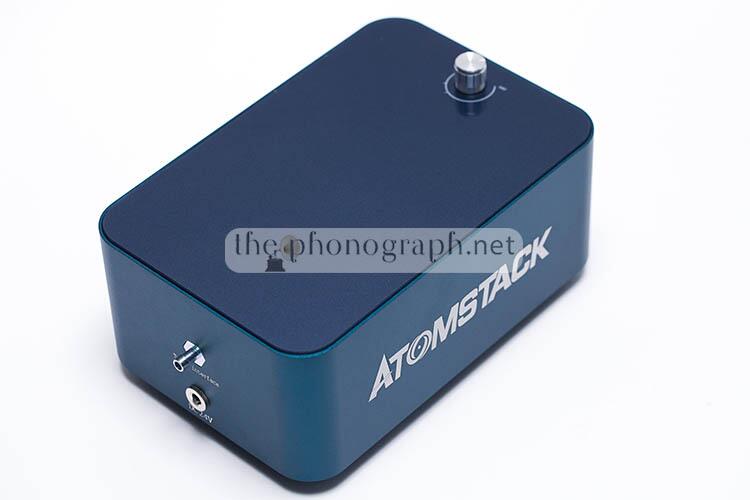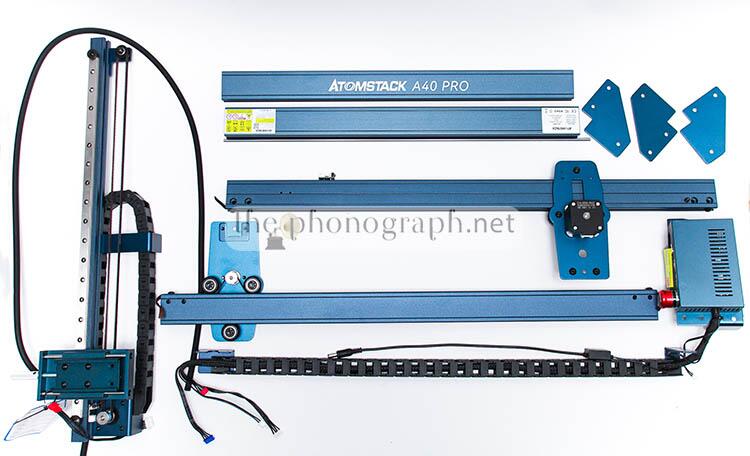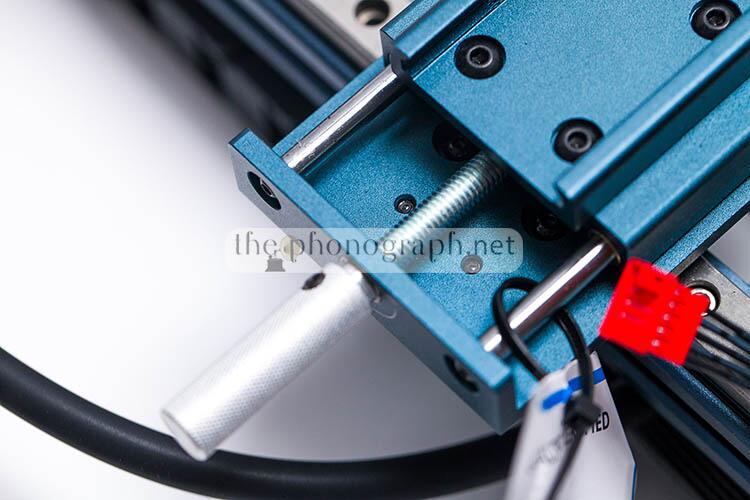AtomStack A40 Pro / AtomStack X40 Pro / S40 Pro
| Laser Engraver | Laser Cutter | 48W / 24W | 455nm | 30000mm/m |
We are reviewing the AtomStack A40 Pro / AtomStack X40 Pro / S40 Pro, part of the flagship series of laser engravers and laser cutters from AtomStack.
The AtomStack A40 Pro / AtomStack X40 Pro / S40 Pro joins the vast catalog from the brand sitting as a top-tier model with specs and features that nearly no other competitor is able to offer.

The brand has adopted a model naming logic that might confuse some users but the AtomStack A40 Pro can be found with 3 different names:
• AtomStack A40 Pro (model being reviewed by us)
• AtomStack X40 Pro
• AtomStack S40 Pro
All 3 models are exactly the same machine, being their only difference the color of the frame – technical specifications, laser module, speeds, etc. are all identical between all models. Throughout our AtomStack A40 Pro / AtomStack X40 Pro / S40 Pro review we might refer to the machine with any of the 3 names.
AtomStack is one of the largest and most popular manufacturer of laser engraving and laser cutting machines with a wide offering that covers all audiences, from entry-level budget devices up to high-class professional machines.
FIND ALL: Earphones Scores Compared
AtomStack A40 Pro / AtomStack X40 Pro / S40 Pro Review
Tests & Scores
AtomStack A40 Pro / AtomStack X40 Pro / S40 Pro Scores
- Accessories - 10/1010/10
- Features & Specs - 10/1010/10
- Design - 9/109/10
- Assembly - 9/109/10
- Display Screen - 9/109/10
- Construction & Build - 9.25/109.3/10
- Safety Features - 9/109/10
- Operation & Control - 9.25/109.3/10
- Versatility - 10/1010/10
- Performance - 10/1010/10
- Engraving - 10/1010/10
- Cutting - 10/1010/10
- Durability - 10/1010/10
- Power Consumption - 10/1010/10
- Value for Money - 10/1010/10
Summary
✅ 2 in 1 laser machine
✅ Massive power
✅ Versatile
✅ Precision
✅ Quality air assist included
✅ Value for money
❌ Metal non-rubberized feet
CONCLUSION
The AtomStack A40 Pro / AtomStack X40 Pro / S40 Pro is basically 2 pro-level laser machines for the price of one, it can't get any better than this.
With a 2K precision for high-detailed engravings and massive cutting potential with the powerful 48W laser, this AtomStack machine might be the smartest investment than any small laser business could make with a remarkable ROI.
A
ACCESSORIES & PACKAGING

 5/5
5/5
The AtomStack A40 Pro / AtomStack X40 Pro / S40 Pro come well packed inside a box with plenty of foam protections.
With the laser machine you will get:
• Laser module
• Engraving/Cutting plate
• Fixed focus block for engraving and cutting
• AtomStack F60 Air Assist kit
• USB MicroSD card reader
• MicroSD card
• Safety glasses
• Assembly tools
• Assembly screws
• Cleaning brush
• PSU
• USB cables
• 3x wood sheets
• 3x black acrylic samples
Every high-tier laser machine should come bundled with a engraving/cutting base plate, as AtomStack does with the X40 Pro. Other laser manufacturers should learn from AtomStack, instead of trying to sell-up the plate as an addon.

AF
FEATURES

 5/5
5/5
As a top-level laser cutter and laser engraver, the AtomStack A40 Pro / AtomStack X40 Pro / S40 Pro offer advanced features and specs that sit above most other laser machines on the market.
Some notable features include:
• 48W/24W dual laser in one
• 30000mm/m speed
• 2K resolution
• Auto air assist
AS
ASSEMBLY

 4.5/5
4.5/5
The machine comes fairly more pre-assembled than other similarly priced laser devices and 3D printers, with cabling, belts, rods and main internals already put in place from factory; thus, not only saving time for the owners of the machine but also reducing misassemble errors done by the user.
Despite this, the machine does not come fully assembled, so you will have to go through some building steps following the detailed explanation of the user manual or video.
The main assembly process involves putting together the 4 pieces of the frame, feet and the XZ axis.
Compared with other high-tier laser machines that we have reviewed so far, we can say that the AtomStack sits in the middle regarding assembly complexity.
D
DESIGN

 4.5/5
4.5/5
The AtomStack A40 Pro / AtomStack X40 Pro / S40 Pro has a rectangular frame with a working area of 400x400mm, therefore sitting as a mid-large laser engraver/cutter.
If wanted, the maximum engraving/cutting area of the AtomStack A40 Pro / AtomStack X40 Pro / S40 Pro can be boosted to a whopping 850x850mm when buying the AtomStack AE85 Expansion Kit.
The color of the frame will differ according to the specific variant that you choose, being the AtomStack A40 Pro deep blue, AtomStack X40 Pro black and AtomStack S40 Pro grey/silver. The front of the machine holds a screen and all the I/O connectors of the unit while the X axis supports the detachable laser module.
The laser module has a dedicated switch to choose and set the laser mode to be either 24W 2K or 48W with all full diodes turned on.
You will notice that the device has a more industrial look than some other $1500-$2500+ machines, with some of the motors, rods, belts and cables open and visible.
Overall, the machine looks like a tool made for serious hobbyists or small laser businesses that want a reliable machine with less flashy embellishing elements that do not add to the functionality of the machine.
On top of that, the machine has an excellent cable management system with all cables organized from factory, most connectors taken care and preassembled and with multiple cable reinforcement elements such as braided shields and the excellent chain-alike protection design.
DS
DISPLAY SCREEN

 4.5/5
4.5/5
The AtomStack A40 Pro / AtomStack X40 Pro / S40 Pro includes a large 3.5″ screen.
The screen is touch sensitive and has a multi-color display tech with large icons and intuitive UI.
The screen provides all the main information, status and controls of the machine, such as:
• Axis movement
• TF card files navigation
• Standalone Engraving/cutting from card
The screen can be detached on-the-fly and re-attached instantly to the front section of the frame thanks to a magnetically attaching system.
CB
CONSTRUCTION & BUILD

 4.75/5
4.75/5
The AtomStack A40 Pro / AtomStack X40 Pro / S40 Pro has a rugged, full metal build with no plastic sections besides the case of the display screen and chain cable-protection.
The machine makes use of high-quality materials such as POM wheels, full metal frame and axis, metal rods and shafts.
The laser module uses a multi-6W diode inside that combine to achieve a power output of either 24W or 48W according to the mode chosen with the physical switch. To keep the optimal working thermal of the laser, the module is equipped with an internal active cooling fan design.
It is nice seeing that the brand includes a seriously hefty external air-assist compressor with the same solid metal build as the laser machines itself and not a tiny, plastic compressors like seen on the ELEGOO PHECDA PRO.
Internally, the machine is powered by a custom EPS32-WROOM-32U 32-bit MCU that includes built-in WiFi and Bluetooth (as far as we know the Bluetooth module is not used by AtomStack).
Despite the large working area and massive power of the AtomStack A40 Pro / AtomStack X40 Pro / S40 Pro, the machine is way lighter than the IKIER K1 Pro Max.
On the other hand, the machine uses a rigid full-metal feet system; it would had been better if they were cylindrical tubes with rubberized feet or at least had a rubberized addon to absorb the impact and movement of the machine while also providing better grip for some slippery surfaces.
OC
OPERATION & CONTROL

 4.5/5
4.5/5
The machine can be controlled and operated in 3 ways, users can opt to work with the unit through their computer by connecting the AtomStack laser to a PC through the USB connector or using the device as a standalone laser engraver by inserting a MicroSD (TF) card to the reader slot in the front panel of the machine.
The 3rd mode of working with the laser machine is by pairing the unit with the proprietary mobile app from AtomStack. The app allows to send or create designs to be engraved/cut with a large amount of preset configurations according to the material to work on and enabling users to access full customization of the laser task’s settings (speed, power, etc.) – also users can control the axis of the machine and/or homing through the app.
When wired to a PC you will have access to full operation and detailed configurations of the machine by using industry-standard laser software such as LaserGRBL or LightBurn.
On the standalone mode, the files need to be already pre-configured and full set to be sent for engraving.
AtomStack does not highlight this but the machine needs to have a MicroSD (TF) card inserted in the card reader of the machine to work. If you do not place a card you will see diverse type of errors when trying to launch an engraving task from the app.
SF
SAFETY FEATURES

 4.5/5
4.5/5
The AtomStack is a particularly powerful laser machine, much more powerful than most flagship laser machines from competitors.
Being so, this specific model should be used with caution and never left alone.
As the brand is aware of the power potential of the machine they have opted to equip it with plenty safety features like:
• Emergency Stop button
• Recessed On/Off switch
• Limit switches
• Laser protective cover/window built-in on the laser module
• Bundled safety goggles
C
CONNECTIVITY

 4.75/5
4.75/5
As you read on the Operation & Control section, in addition to the USB/PC and standalone card modes, this AtomStack laser can be used with a mobile app, what you might not know and that the brand actually does not lists within the specs is that the machine is equipped with an internal WiFi module that allows to create a wireless hotspot with your phone to provide the control from the mobile app wirelessly.
V
VERSATILITY

 5/5
5/5
With a dual laser module that can be set to a high-precision engraving mode or a powerful cutting one, the AtomStack A40 Pro / AtomStack X40 Pro / S40 Pro becomes two laser machines in a single unit.
As so, the AtomStack is exponentially more versatile than a single 24W or 48W laser machine. The flexibility of a machine that can be switched from 24W to 48W without having to remove and replace the laser module nor disassembling any pieces provides a workflow smoothness and productivity boost for both DIY laser enthusiasts and working professionals.
Of course, the dedicated 24W precise mode or 48W powerful cutting mode provides better results in engraving and cutting tasks than what any single-laser model could ever offer.
P
PERFORMANCE

 5/5
5/5
Both the 24W and 48W modes of the laser module use a laser wavelength of 455nm but the laser spot differs according to the selected mode.
The 24W laser has a finer 2K definition and laser spot of 0.06mmx0.08mm, making it a wiser choice for high-detailed and smaller engraving tasks.
The 48W laser mode activates all 8x6W laser diodes providing massive power for cutting through thick and tougher materials, yet still being able to provide a cutting precision of 0.1mm.
Furthermore, the AtomStack provided automatic control of the air assist and built-in cooling fans of the laser module – this can be activated via software like LightBurn by using their M7 mode.
The AtomStack A40 Pro / AtomStack X40 Pro / S40 Pro has a fixed focus laser and a manual focus system that works through the Z-axis rotating focus knob and the included fixed-focus block with independent focusing distances for engraving or cutting tasks. The unit might not have a fancy autofocus system like the IKIER K1 PRO MAX but the manual focusing design ensures a 100% accurate focusing system that does not fail on focusing over softer materials.
The use of these quality elements and details such as optical shafts and linear bearings, allow the machine to reach respectable max. speeds of up to 30000mm/m.
In fact, the max. speeds of the AtomStack A40 Pro / AtomStack X40 Pro / S40 Pro surpasses the top speed reachable by nearly every 20W top-tier laser machines from competitors.
To analyze the engraving and cutting potential of the AtomStack A40 Pro / AtomStack X40 Pro / S40 Pro we ran the machine through several real-life engraving and cutting scenarios with a variety of most common materials used for laser designs.
The first trials showed that the belts needed tightening as the first engravings were showing some jerky blurriness but as soon as the belts were tensioned correctly, the AtomStack responded with pristine results.
ENGRAVING
![]()
![]() 5/5
5/5
STAINLESS STEEL
Engraving stainless steel can be done on a single color or with multi-colored engraving results.
The color achieved with the AtomStack A40 Pro and stainless steel depends on the different speed/power combo settings being used.
If you do curated material testing engravings over stainless steel you will see the optimal settings to obtain each of the 256 colors that can be potentially done with the laser engraver.
To get multi-colored single designs on stainless steel you will need to get into finely and custom designing the files with different sections of the design with diverse power/speed settings.
WOOD
The 24W mode of the blue diode laser running at 2K resolution, provided excellent sharpness over wood engraving tests.
All wood engravings presented well-achieved and highly detailed results while the laser ran though the wood material with no effort.
ACRYLIC
To get the best and most defined results while engraving acrylic we kept the machine set to the 24W mode.
The engraving of black acrylic materials were completed in remarkably short times and providing highly detailed final engraving results that were identically faithful to the original designs.
PAINTED METAL
Engraving paint coated metal was simple and quick with the laser module in 24W mode.
Even fine lines were engraved with fine detail and no wobbly effects.
CERAMICS
Engraving ceramics was, yet another, easy task for the AtomStack A40 Pro that presented no challenge to even the 24W laser mode and exhibited detailed and clear engravings over the ceramic materials.
GLASS & MIRRORS
Glass and mirror engraving is usually not a challenging job for laser machines as strong as the AtomStack, and, indeed, our tests were carried out with ease and in blazing fast times.
LEATHER
Leather felt like writing on paper with a pen when being done with the AtomStack.
Due to the strong power of the machine (even at 24W) you are recommended to do some material tests because you can easily overpower the needed output for a soft material like leather and get burned results or even cut through it instead of engraving it.
After we set the ideal speed/power for leather engravings, the job was completed in few seconds – for small sized designs.
CURVED/CYLINDRIC OBJECTS
We did not perform engraving of cylindrical objects as we do not have the rotary extension from AtomStack but if you are planning to engrave glasses, rings and mugs and other similar objects you will certainly be better investing in the appropriate addon.
CUTTING
![]()
![]() 5/5
5/5
Be absolutely sure that you place, at least, the cutting board included with the machine under the material that you are intending to cut.
If your main use of the AtomStack will be cutting, we recommend that you buy a honeycomb cutting plate or similar.
To maximize the cutting results, we used the air assist compressor and a separate cutting plate that we own to do all the cutting tests.
All cutting tests were done with the laser module set to 48W.
WOOD
The first tested cut was a 25mm pine wood block using 100% power and 100mm/m speed. The laser was set to 48W mode and was able to cut through the wood in one single pass, with clean and precise cutting.
To go even further, we did a 2nd cut test with 40mm pine wood. The thick wood was almost fully cut in a single pass with 100mm/m speed and 100% power, to fully cut it we did a 2nd pass and the cut was completed providing the same clean cutting as the thinner 25mm wood.
ACRYLIC
A 2.5mm black acrylic was cut in brief time with the laser set to 400mm/m and 80% power.
A thicker 5mm black acrylic was tested and the laser was able to cut through on a single pass when set at 150mm/m and 80% power.
LEATHER
Both on 24W and 48W modes, the power provided for cutting through leather made the task as easy as cutting through butter with sharp and precise lines.
PC
POWER CONSUMPTION

 5/5
5/5
The AtomStack A40 Pro / AtomStack X40 Pro / S40 Pro is powered by an external power supply with an output of 12V 8.5A and reaching a maximum power consumption of 210W – to give you a point of reference, a standard 3D FDM printer consumes more than twice power than this laser machine.
FIND ALL OUR: Earphones Reviews / In-Ear Headphones Reviews
MORE: Best Earphones Charts
SEE ALSO: Coupons – Discounts – Deals – Promo Codes – Sales Deals
AtomStack A40 Pro / AtomStack X40 Pro / S40 Pro Technical Specifications
• Product Model: AtomStack A40 Pro
• Engraving size: 400*400mm
• Cutting materials: 20mm basswood, 25mm pinewood, 20mm black acrylic, 9mm MDF, 0.1mm metal
• Overall machine power: 210W
• Laser output optical power: 40-48W
• Laser wavelength: 455±5nm
• Engraving accuracy: 0.01mm
• Engraving speed: 500mm/s(30000mm/min)
• Cutting speed: 2200mm/min
• Laser spot: 0.08mm*0.1mm
• Focusing mode: fixed focus laser, no focus
• Laser protective cover:There is a protective shield on the laser that protects the user’s eyes, no need to wear additional goggles.
• Operating software: LaserGRBL, LightBurn, supports Win XP / Win 7 / Win 8 / XP / Win 10 / Win 11 system
• Supported file formats: NC, BMP, JPG, PNG, DXF.
• Data transfer method: USB connection
• Input: 100-240V AC, 50/60HZ
• Output: 12V 8.5A
• Certification: CE FCC RoHS FDA PSE
YOU WILL ALSO LIKE: Amazon Coupons & Deals
MORE: Coupons – Discounts – Deals – Promo Codes – Sales Deals
SEE ALSO: Aliexpress Coupons – Discounts – Deals – Promo Codes – Sales Deals
MORE: Hybrid Earphones Reviews
MORE: Single Dynamic Driver Earphones Reviews
SELECTED FOR YOU: Aliexpress 11.11 Shopping Festival Coupons
RELATED TO THIS PAGE: Aliexpress Anniversary Sale Coupons and Deals
SEE ALSO: Black Friday Coupons and Deals – Black Friday Aliexpress, , ALIEXPRESS
MORE: Cyber Monday Coupons and Discounts