
ORTUR Laser Master 3
| Laser Engraver | Laser Cutter | 20000mm/m | 450nm |
We are reviewing the ORTUR Laser Master 3, the top-tier laser engraver/cutter model from ORTUR.

The ORTUR Laser Master 3 is the newest flagship laser machine from the brand, coming in either a 10W or 20W laser variant – the specific model that we are reviewing is the ORTUR Laser Master 3 20W.
ORTUR is a company that focuses exclusively in the manufacturing of laser engravers and laser cutters, within their constantly growing catalog, the brand has gained popularity among laser enthusiasts and professionals.
FIND ALL: Earphones Scores Compared
ORTUR Laser Master 3 Review
Tests & Scores
ORTUR Laser Master 3 Scores
- Accessories - 10/1010/10
- Features & Specs - 9.75/109.8/10
- Design - 9/109/10
- Assembly - 8.25/108.3/10
- Construction & Build - 9/109/10
- Safety Features - 10/1010/10
- Operation & Control - 8/108/10
- Versatility - 9/109/10
- Connectivity - 8.75/108.8/10
- Performance - 10/1010/10
- Engraving - 10/1010/10
- Cutting - 9/109/10
- Durability - 9/109/10
- Value for Money - 8.75/108.8/10
- Software - 8/108/10
Summary
✅ Smaller and lighter than others
✅ Modular laser head
✅ 20W and 10W options
✅ Printed engrave/cut reference booklet
✅ Integrated WiFi
✅ Air assist compressor included (20W only)
❌ Plastic feet, less grippy
❌ Long assembly time for a top-tier
CONCLUSION
The ORTUR Laser Master 3 20W offers a sweet spot for versatility becoming a serious tool for engraving and cutting while preserving excellent definition.
A
ACCESSORIES & PACKAGING

 5/5
5/5
The ORTUR Laser Master 3 comes inside a narrow, rectangular box that is way smaller than the packaging of other similar laser engravers but with, still, plenty foam protection.
Inside you will get:
• Laser module
• Air assist pump compressor
• Card reader
• MicroSD card
• Lens replacement
• Wrench
• Safety glasses
• Cleaning cloth
• Allen wrenches
• Air assist pipe
• Air flow regulator
• USB cable
• Wire clips
• Power keys
• PSU
• WiFi antenna
• Screws kits for assembly
• 4X test woods
• 1x test acrylic
• 1x test aluminum
• Assembly screws
The machine even includes an air flow regulator in case that you want to use it with another air assist compressor instead of the ORTUR Air Pump 1.0.
Ortur offers plenty of additional accessories to upgrade your machine; the specific model and accessories combo that we are reviewing of this laser machine is the Ortur Laser Master 3 OLM3+LU3-20A+LEP1.0.
AF
FEATURES

 4.75/5
4.75/5
The ORTUR Laser Master 3, being the highest-tier model from ORTUR packs some advanced features and specs such as:

• 20W modular laser
• 20000mm/m speed
• Safety sensors
• Air assist
• Addons compatibility
AS
ASSEMBLY

 4.25/5
4.25/5
The ORTUR Laser Master 3 has less main pieces to assemble it but comes fully disassembled unlike some other laser engravers.
For example, the main frame, cabling and belts do not come pre-assembled; both elements that are the main key to a well aligned and fully tuned machine for pristine performance.
On the other hand, not only the manual is well-detailed, also each section has engravings that label the name of the section, side and any reference that might be useful when assembling and aligning them.
Finally we are seeing a laser engraver that comes with a true and complete printed user manual.
On top of that, the brand includes 2 additional fully printed booklets with reference parameters and settings to engrave and to cut a plethora of varied materials – one booklet is for LaserGRBL parameters and the other one of Lightburn.
It is fair to highlight the extra effort taken by the brand to provide these printed info and materials.
Since this is a high-tier laser machine, it will probably not be the very first laser machine bought by a newcomer to the laser world; for experienced users assembling other type of laser machines, CNC machines and/or 3D printers, putting up together the ORTUR laser might not be intimidating but if this is your first time doing it you should take it slowly and carefully to avoid any assembly mistakes.
A personal advice, double check of not grabbing any belt with the zip ties or you will deal with serious consequences when turning on the machine.
D
DESIGN

 4.5/5
4.5/5
The ORTUR Laser Master 3 has a minimalistic approach regarding its design.
The machine has a clean and tidy look without an excess of buttons, screens and colorful LEDs. Instead, the brand opted for as few buttons as possible and stealthier I/O connectors.
The ORTUR Laser Master 3, also, has a modular laser head design that allows it to be replaced if damaged or in case that you want to use other laser heads from the brand.
The current laser heads for the ORTUR Laser Master 3 are the Ortur LU3-20A (LU3-20B) and the Ortur LU2-10A, which are 20W and 10W lasers (respectively).
The specific Ortur Laser Master 3 model that we are reviewing is the one including the 20W LU3-20A laser head.
In comparison, the ORTUR Laser Master 3 is substantially slimmer, shorter, lighter and overall smaller than similar competitors.
Despite the smaller size, the ORTUR Laser Master 3 is, still, able to provide the same (or nearly the same) coverage/working area as the larger competitors.
To be more specific, the ORTUR Laser Master 3 has a working area of 400*400mm for the 10W variant and 400×380 mm for the 20W model (15.75*14.96 inches) and you can buy a frame extension kit accessory to boost the working area capacity.
A side note; if you are wondering what to do with YRR switch and the YRR cable, you won’t have any use for it nor need to connect its cable unless you have the rotary addon.
CB
CONSTRUCTION & BUILD

 4.5/5
4.5/5
ORTUR has smartly designed and build the Laser Master 3 with a combination of materials that make it sturdy, yet remarkably light-weighted. The machine is constructed with 70% Aluminum, 15% Stainless Steel, 5% plastic, 5% Brass.
In fact, the ORTUR Laser Master 3 is even lighter than the airy ELEGOO PHECDA PRO that we have reviewed.
To keep the laser module in optimal performance and expanding its working lifetime, the LU3-20A laser head has 2 active cooling fans that controls its thermals.
To achieve 20W of laser power, the LU3-20A in the ORTUR Laser Master 3 has a multi 4x5W combined laser diodes internally with spatial compression tech (optical compression for the LU2-10A 10W variant)
The axis movements are fulfilled by NEMA 17 stepper motors, which provided precise and fast operation while the multiple POM wheels supported all axis with stable, fast and silent movement that showed nearly zero grinding.
The ORTUR Laser Master 3 is also equipped with an included hefty (2Kg metal constructed) air assist pump compressor that is able to provide as much as 50L/min of output to ensure both clean cutting and engraving – the air assist has an encoder to manually regulate the air flow.
The model that we are reviewing also has the ORTUR LEP1.0 which is their slimmer engraving/cutting platform with an all-metal construction. The LEP1.0 has a non-honeycomb design that does not need any additional bottom plate and includes metal angle stoppers and fixing positioning framing.
OC
OPERATION & CONTROL

 4/5
4/5
Unlike other laser machines and some 3D printers, the ORTUR does not includes a built-in display screen but you can fully operate the machine through the graphical UI of PC software like Lightburn or the ORTUR Laser Explorer mobile app.
SF
SAFETY FEATURES

 5/5
5/5
If safety is a main concern for you and you want a laser machine that can do as much as possible to avoid any risky situations, the ORTUR Laser Master 3 could be a great choice for you as this laser machine includes far more safety features than other competitors.
In total, the ORTUR Laser Master 3 is equipped with 7 independent safety-related control design elements including:
• Safety lock with a physical key
• Large dedicated Emergency Stop button
• Sloping alarm with a gyroscopic sensor
• G-shock active sensor
• Active position sensor and alarm
• Exposure detection and limitation
• High/low temperature protection
On the other hand, as of today there is no user-friendly way to manually deactivate any of the safety sensors.
To protect your eyes, the laser module has a laser shield glass and you are also “gifted” safety laser goggles.
C
CONNECTIVITY

 4.5/5
4.5/5
The machine has several connection options that include both wired and wireless use.
Wirelessly, the machine communicates with either the mobile app from ORTUR or with a web UI (Lightburn can also be configured for this), by a Wi-Fi connection and the internal Wi-Fi module of the OLM3.
The wired connection works with a standard USB cable paired with a PC while using standard laser software like Lightburn or LaserGRBL.
The machine includes, also, a microSD card reader “hidden” on the internal wall of the front framing section, next to a Reset and Restart button.
V
VERSATILITY

 4.5/5
4.5/5
P
PERFORMANCE

 5/5
5/5
Speed-wise, the ORTUR Laser Master 3 is a fairly fast laser engraver with as much as 20000mm/m, thus reducing the needed time to complete both larger and smaller lasering projects.
On top of that, the laser is able to provide a light spot of 0.08mm x 0.08mm for better detail and resolution of all engraving designs.
Regarding focusing, the ORTUR Laser Master 3 has a manual focus system with a “stick” that you have to pull out when you are focusing the laser head. The difference with some other laser machines with autofocusing systems is that you have the manual control and confirmation that the focusing steps are done accurately.
Despite the “pro” working area capability and powerful laser head, the ORTUR Laser Master 3 was able to keep power consumption under control with as much as 120W of peak consumption.
ENGRAVING
![]()
![]() 5/5
5/5
STAINLESS STEEL / METAL
Engraving stainless steel did not challenged the capabilities of the ORTUR Laser Master 3, allowing it to fulfill the engraving projects with impeccable precision.
Varying speed and power you can make use of stainless steel engraving in a vast gradients of colors.
Other types of metals were also engraved without breaking a sweat.

WOOD
Engraving wood was fun and simple with the ORTUR Laser Master 3, a simple material testing pre-lasering reference was more than enough to analyze the best settings needed for the desired wood engraving aesthetics.
Even fine lines and shapes were engraved over wood with remarkable resolution and sharpness.

CERAMICS
Ceramics required little effort to be engraved and were promptly completed by the 20W of the ORTUR OLM3.
ACRYLIC
Acrylic were easy to engrave with the ORTUR laser, obtaining highly detailed results and completing the task of mid and large projects within few minutes.

ALUMINUM
Aluminum engraving was carried out with extreme ease and optimal accurateness with the option to obtain varied greyscale differences.

GLASS & MIRRORS
With the right material pre-setting, glass (and mirrors) were engraved in brief times with fine detail and clean shapes.
CUTTING
![]()
![]() 4.5/5
4.5/5
If you have plans to use the ORTUR Laser Master 3 as a laser cutter, you will want to use it with laser cutting platform/base.
In our case, we are using the ORTUR Laser Master 3 with the ORTUR LEP1.0 platform.
Also, remember to turn on the Ortur Air Pump at max. power when doing cutting tasks.
WOOD
The ORTUR Laser Master 3 was able to cut through 15mm pinewood in a single pass in 1 second, with pristine clear cuts and no over-burning (when using the LEP1.0)
With thinner plywood of 4mm, the ORTUR cut the board in a flash as if was cutting butter.
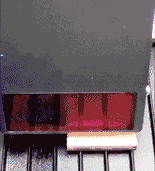


ACRYLIC
When cutting acrylic the OLM3 provide precise cutting in a single pass for boards as thick as 8mm (black acrylic and LEP1.0 used)
S
SOFTWARE

 4/5
4/5
Overall, the Ortur Laser Master 3 worked well with their mobile app but we had a hard time setting it smoothly with Lightburn as the safety sensors of the machine were triggered with ease when using the Ortur with Lightburn, thus halting the lasering tasks.
Some deep code fiddling and configuration did fix these recurrent issues.
FIND ALL OUR: Earphones Reviews / In-Ear Headphones Reviews
MORE: Best Earphones Charts
SEE ALSO: Coupons – Discounts – Deals – Promo Codes – Sales Deals
ORTUR Laser Master 3 Technical Specifications
YOU WILL ALSO LIKE: Amazon Coupons & Deals
MORE: Coupons – Discounts – Deals – Promo Codes – Sales Deals
SEE ALSO: Aliexpress Coupons – Discounts – Deals – Promo Codes – Sales Deals
MORE: Hybrid Earphones Reviews
MORE: Single Dynamic Driver Earphones Reviews
SELECTED FOR YOU: Aliexpress 11.11 Shopping Festival Coupons
RELATED TO THIS PAGE: Aliexpress Anniversary Sale Coupons and Deals
SEE ALSO: Black Friday Coupons and Deals – Black Friday Aliexpress, , ALIEXPRESS
MORE: Cyber Monday Coupons and Discounts






































